FAQ
Table of contents
Questions about your account
What are the weird characters in the newsletters?
What do the stars mean in the lists of posts?
Why have I stopped receiving the newsletters?
Beekeeping questions
Questions about your account
The weekly email newsletters originate from an unmonitored email account. Unmonitored means not regularly read, but I do keep an eye on it for problems. If a reply is needed, it might take days, but I'll get there eventually. Please do not use it for general beekeeping questions.
If you have a question about your subscription (free) to, or sponsorship (paid) of, The Apiarist please use the contact form. You need to be signed in to the website to access the form. If you cannot sign in, please see below.
Accessing restricted content
A discussion of the “signed in, but no access” issue that has affected a very small number of UK users in late June/early July 2025. And, more importantly, some suggested solutions.
Announcements
Important announcements e.g. site maintenance, system-wide issues, will appear in a banner across the top of the webpage.
Signing in
If you subscribe to, or sponsor, The Apiarist and mistype your email address you will not be able to sign in. That's because the 'magic' sign in link is sent to the email address you supply.
If you cannot sign in but are certain you have used a valid email address, is it possible that you used a different (but still valid) email address to originally subscribe? This happens every month or so, often by readers subscribing with a work email and then trying to sign in with their home address. Or vice versa.
Over the last year, University email systems appear particularly problematic in rejecting posts from The Apiarist as spam. Talk to your IT people, or use a non-University account; I cannot influence what your server chooses to accept.
Email accounts with talktalk suffer from an over-enthusiastic system-wide spam filter, and may well never arrive. Talk to your IT people at talktalk or consider using a different email account. I send thousands of emails a week, and very few never arrive … and they're regularly to talktalk accounts.
Stripe, my payment processing system, cannot validate email addresses. You should receive a receipt when you sign up as a sponsor. If you do not (check your spam), there may be a problem. The easiest way to resolve this is to subscribe again (for free), contact me through the contact form, and explain the situation. It should then be fixable, this usually involves manually editing the email addresses in the system.
Comments
You can only read and contribute to the comments/discussion after a post if you are signed in to the website. This reduces 99.99% of spam, so won't be changing any time soon.
If you are signed in and see the following error message in the comments section at the foot of the page …
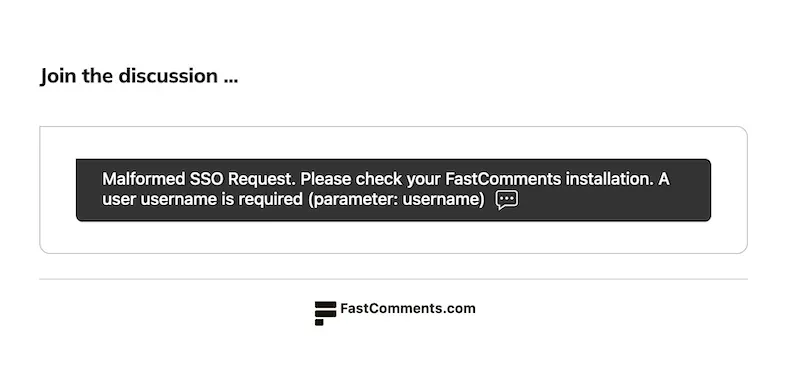
… it is because there is no name associated with your email address due to the way they were imported from the last server. The fix is easy. Click on the 'Account' button in the top right corner of the screen and then the Edit option, which will then allow you to provide a name.
Images
Legacy posts (before April '24) will have JPEG-format images. Since then I've almost exclusively used WebP-format images. If the images do not display, either you're email/browser is woefully out of date (WebP support has been included in most since 2020) or you have selected not to download images (often to save bandwidth on mobile phones).
What are the weird characters in newsletters?
The {{squiggles}} are footnotes and, on the website, these look like this {{1}}. If you select them, a popup appears with the footnote text.
The big black circle some readers see at the end of the emailed newsletter is the 'back to the top and progress indicator' that appears in the bottom right-hand corner of the web browser screen. Not all email clients render this circle, so it may not be visible. Just ignore it, or view the post via the web.
Malformed footnotes
If the footnote popups are malformed — typically with all the text in a vertical line — it is probably because the browser window was resized and/or moved after initial loading. Reproducing this has been tricky, but the fix is simple. Reload/refresh the page, and the footnote should be correctly formatted.
What are the different coloured stars in the lists of posts?
These changes were introduced in March '25 to emphasise what you're missing if you do not subscribe or sponsor The Apiarist.
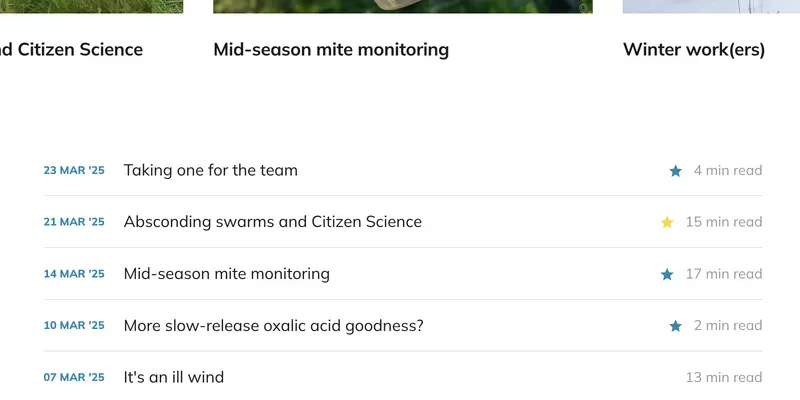
Posts with no coloured stars are 'public' and can be viewed by anyone visiting the website.
Posts labelled with a yellow star are for subscribers and sponsors only. Typically, the first few paragraphs are viewable, but you then need to sign up (or sign in if you are already a subscriber/sponsor) to read the rest of the post.
Posts marked with a blue star are for paying sponsors only, and those with complementary membership.
Newsletters
There are two newsletters. The regular Friday post and BeeMusings. The Friday post is usually long-form (often very long form 😉). BeeMusings are for sponsors only and intended to be short(er) and topical. Some BeeMusings posts might be expanded into long-form Friday posts in the future.
You can unsubscribe from one or both — for example when on holiday — by accessing your account page under 'Emails … Update your preferences'.
Why have I stopped receiving the newsletters?
If you are not receiving the newsletters then it is likely for one of two reasons:
- you have inadvertently opted to not receive them. The solution is simple, sign in to your account on the website and opt in again.
- the emails are not being received because they are bouncing off your mail server, or your client software has decided they are spam. I'm afraid I can't control either of these things. Check your spam folder and add the no-reply@theapiarist.org sending address to your address book. I can check the logs to see if emails are being sent, but if the response is 'bounced' there's nothing I can do about it from my end.
The final reason is that ~50% of newsletters are for sponsors (paid subscribers) only. If you are not a sponsor you will not receive the newsletter, or be able to read the contents on the website.
Search
The Apiarist now has a full-text search facility. It should be able to locate every occurrence of the word haar or Taranov (or anything else), and return a list of pages in order of relevance. It supports partial searches, so haar also returns posts where I've cited a scientific paper by Haarmann.
Searches don't yet support fuzzy matching (i.e. they're not typo or fat-finger tolerant) but they are cAsE iNdEpEnDeNt.
Periodically the index is updated, and you may get a 503 site unavailable message. Have patience.
Although the search facility has been extensively tested, I'd welcome any comments if it produces unexpected results.
Links
Some of my posts are quite long. If there are parts of the post you want to refer again to, or recommend to someone else, you can now select individual subheadings which are copied to your clipboard.
For example, if you wanted to refer again to this subsection, you'd click on the heading 'Links', then paste the contents of the clipboard (which would be something like https://theapiarist.org/p/faq/#links) into your chosen application.
Beekeeping questions
Swarms
I can't help (I'm too far away), but your local beekeeping association might be able to. Please see the separate 'swarms' page.
How do I do X?
I am afraid I cannot provide timely (or sometimes even relevant) beekeeping advice.
I write 3-5k words a week for this site, and provide over a million words of legacy posts that anyone can access. I have my own bees to manage, the research to do for the posts here, and — whisper it — other interests … I simply do not have time.
The new search facility means you should be able to find it, if I've written about it. If I've not written about it, I might not know anything about it. In either case, you'd be better off asking an experienced, local, beekeeper.
If you really want me to answer a question then either; a) invite me to give your beekeeping association a talk, or b) ask in the comments section of a relevant sponsors-only post. I always reply to comments as other readers also benefit.
Why did my bees die?
See above.
It's almost impossible to conduct a post-mortem on a dead hive. Doing it without images, for bees in a different country/latitude/time zone is impossible.
However, if you didn't treat for mites, or treated at the wrong time, or treated without determining whether the treatment worked, then it was viruses and Varroa that killed them.
Similarly, if you used any treatment that wasn't approved, or used it in an unapproved manner (which includes timing, dose, method, or number of applications), then it was viruses and Varroa that killed them.
Perhaps these post-mortems aren't so difficult after all 😉.
Please read the post on Rational Varroa control … in my experience, Varroa remains the greatest problem for relatively inexperienced beekeepers.
Caveats
I cannot cover every thing in every post, or make posts so generic that they are equally relevant in Greenland as they are in Guinea-Bissau.
There is a separate page of caveats that elaborates some important things to bear in mind when reading posts.
{{1}}: Here is a footnote. Thanks for checking it. These contain additional information, jokes, asides and other things that would interrupt the main flow of the body text.