Jar calculator
Assume you’ve got a 14kg bucket of honey ready to jar. You have an order for a dozen 454g (or perhaps 1lb now Brexit means Brexit) jars and a dozen 227g jars. How many additional jars can you prepare – in standard or custom sizes – from the remainder?
This Excel spreadsheet does the calculations for you. It couldn’t be easier to use (well, it could be, but life is too short).
- Insert the total weight of honey (in grams) to the red coloured cell (B2 in Excel-speak)
- If you’re only using a single size jar you need to prepare the number indicated in the yellow cells†
- Insert the numbers of jars needed of each size in the blue coloured cells
- The number of additional jars you have sufficient honey to bottle are shown in the grey cells
For example, using the figures from the opening paragraph (12 * 454g and 12 * 227g), you could choose to bottle the remaining honey in 12 * 454g, 17 * 340g, 25 * 227g or 51 * 113g jars. If you decide to also bottle a dozen 340g jars you can update the table in blue and the extra jars are automagically recalculated.
Custom weights
You can sell honey in any weights, not just the standard ones. If you use odd weights to bottle your honey this figure can be added to cell A15. Add the number required to cell B15. The extra jars of this custom weight are returned in cell D15. If you only want to sell your honey in a custom weight just set ‘Jars needed’ for all other weights to zero.
The whole thing is utterly trivial of course, but it might be useful to someone who – like me – has lousy mental arithmetic, uses a range of jar sizes and can’t find a calculator. It’s no use whatsoever if you jar everything in 1 lb rounds … or if you don’t have access to Excel 😉
† All calculations are rounded down. This is why it doesn’t suggest you can prepare 30.84 jars (total honey weight 13,620g) from your starting 14kg bucket.
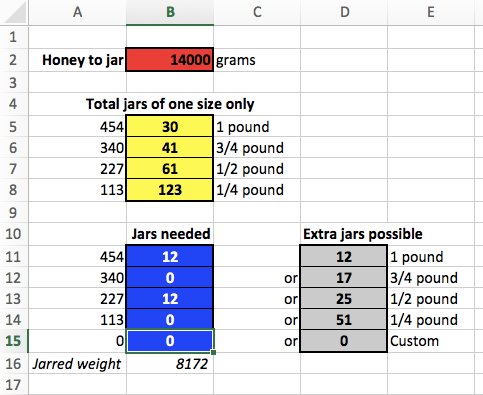
Join the discussion ...